When trading with Exness, one of the most crucial aspects of a smooth trading experience is connecting to the correct server. Exness operates multiple servers to handle the high volume of users globally, ensuring fast trade execution and reliable connectivity. Understanding which server to use based on your account type and location can significantly enhance your trading efficiency, reduce latency, and ensure seamless access to your trading account.
Each server in the Exness network is tailored to different account types and regions. Selecting the right server can help traders achieve optimal performance, minimize connectivity issues, and reduce the risk of trade delays.
| Key Advantages of Using the Correct Server | Description |
| Fast Trade Execution | Servers are optimized for quicker order execution, reducing slippage during high market volatility. |
| Accurate Data Feeds | Ensures real-time price updates and market data for precise trading decisions. |
| Region-Specific Optimization | Servers are geographically distributed to offer better connectivity based on your location. |
| Account Type Specificity | Different servers handle Standard, Pro, Zero, and Raw Spread accounts separately for optimized performance. |
Overview of Exness Servers for MT4 and MT5
Exness provides different servers depending on the trading platform you use (MetaTrader 4 or MetaTrader 5) and the type of account you hold (Standard, Pro, Zero, etc.). This segmentation helps optimize server performance and minimize disruptions.
| Server Name | Platform | Best For | Recommended Regions |
| Exness-MT4Real3 | MT4 | Standard accounts | Global |
| Exness-MT4Real5 | MT4 | Standard and Raw Spread accounts | Asia, Middle East |
| Exness-MT5Real | MT5 | All MT5 accounts | Global |
| Exness-MT5Pro | MT5 | Pro and Zero accounts | North America, Europe |
| Exness-MT5Cent | MT5 | Cent accounts for micro-lot trading | Africa, South America |
Key Insights:
- Standard Accounts: Best suited for beginner traders with low starting deposits.
- Pro Accounts: Designed for advanced traders needing lower spreads and higher leverage.
- Cent Accounts: Ideal for testing strategies with minimal risk, using micro-lot trading.
Troubleshooting Common Issues with Exness Servers
If you’re experiencing slow execution speeds or server connection errors, consider these troubleshooting tips:
- Ensure a Stable Internet Connection: A weak or unstable internet connection can cause lag or disconnections.
- Update Your Trading Platform: Make sure your MetaTrader platform is up-to-date to avoid compatibility problems.
- Clear Platform Cache: Sometimes clearing the MetaTrader cache can resolve connectivity issues.
- Switch Servers If Needed: If the server you’re using is overloaded, try connecting to an alternative server.

| Issue | Solution |
| No server connection | Restart your platform and check your internet connection. |
| Slow trade execution | Switch to a server closer to your geographical location. |
| Market data not updating | Clear cache or refresh the server list in MetaTrader. |

Additional Features of Exness Servers
Exness servers are optimized not only for speed but also for flexibility. Here’s how you can enhance your trading experience:
- Leverage Automated Trading: Use Expert Advisors (EAs) on MetaTrader to automate your strategies. Make sure your EA is set to connect to the correct server for best performance.
- Monitor Server Load During High Volatility: Market events can lead to server overload. Connecting to a less crowded server can help improve execution times.
- Enable VPS (Virtual Private Server): For traders using automated strategies, Exness offers VPS hosting to ensure a stable
Conclusion: Optimizing Your Trading with Exness Servers
Connecting to the correct Exness server is essential for a seamless trading experience. By understanding which server is optimized for your account type and location, you can benefit from faster trade execution, real-time data accuracy, and reduced latency. Whether you’re a beginner or a seasoned trader, using the right server can significantly impact your trading performance.
For more information, visit the Exness official website or consult their 24/7 customer support for any server-related queries.
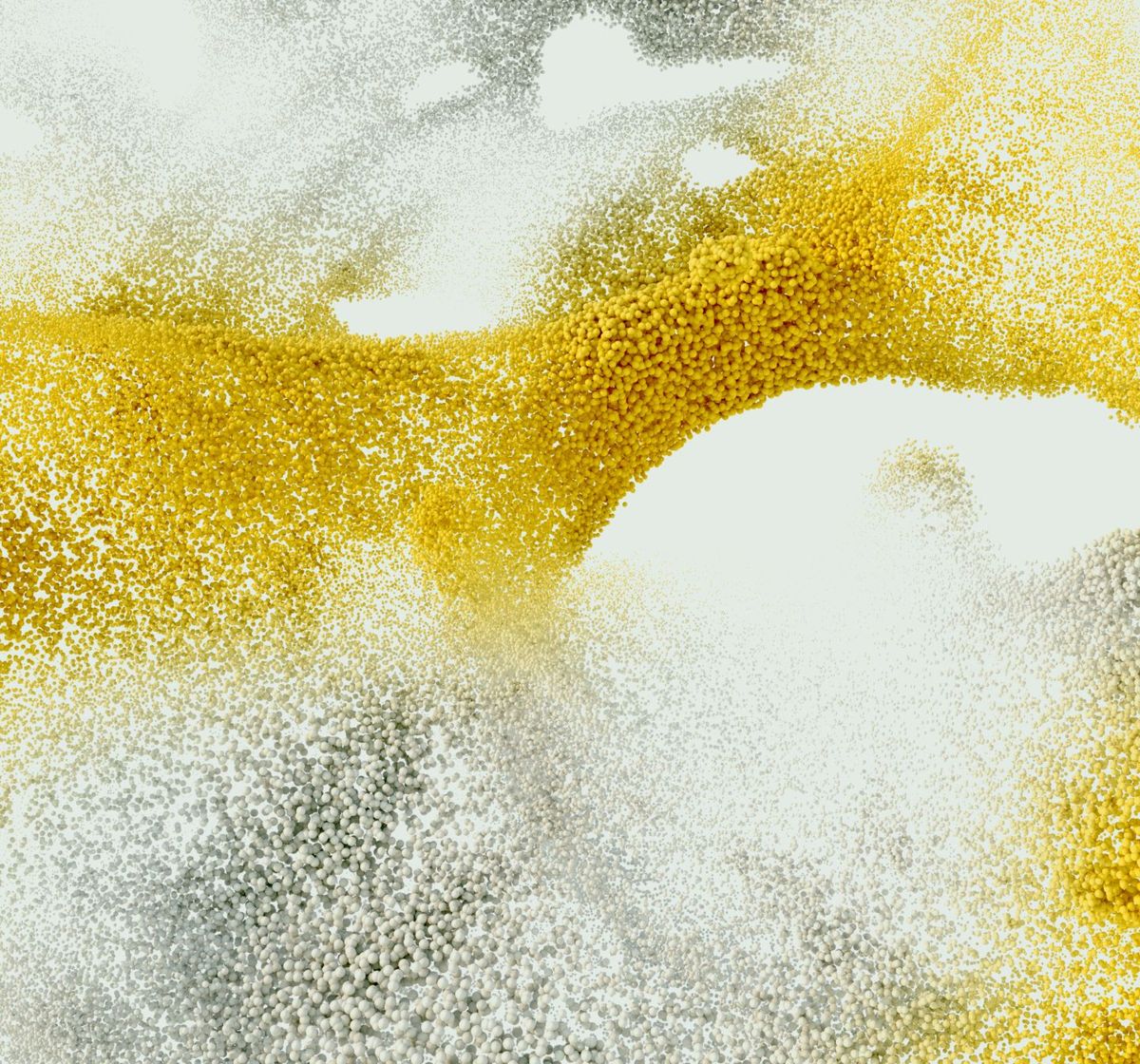
Trade with a trusted broker Exness today
See for yourself why Exness is the broker of choice for over 800,000 traders and 64,000 partners.
FAQs About Exness Servers
How do I find the correct Exness server for my account?
The server you need to connect to is usually included in your registration email. You can also find it in your Exness Personal Area under account details.



