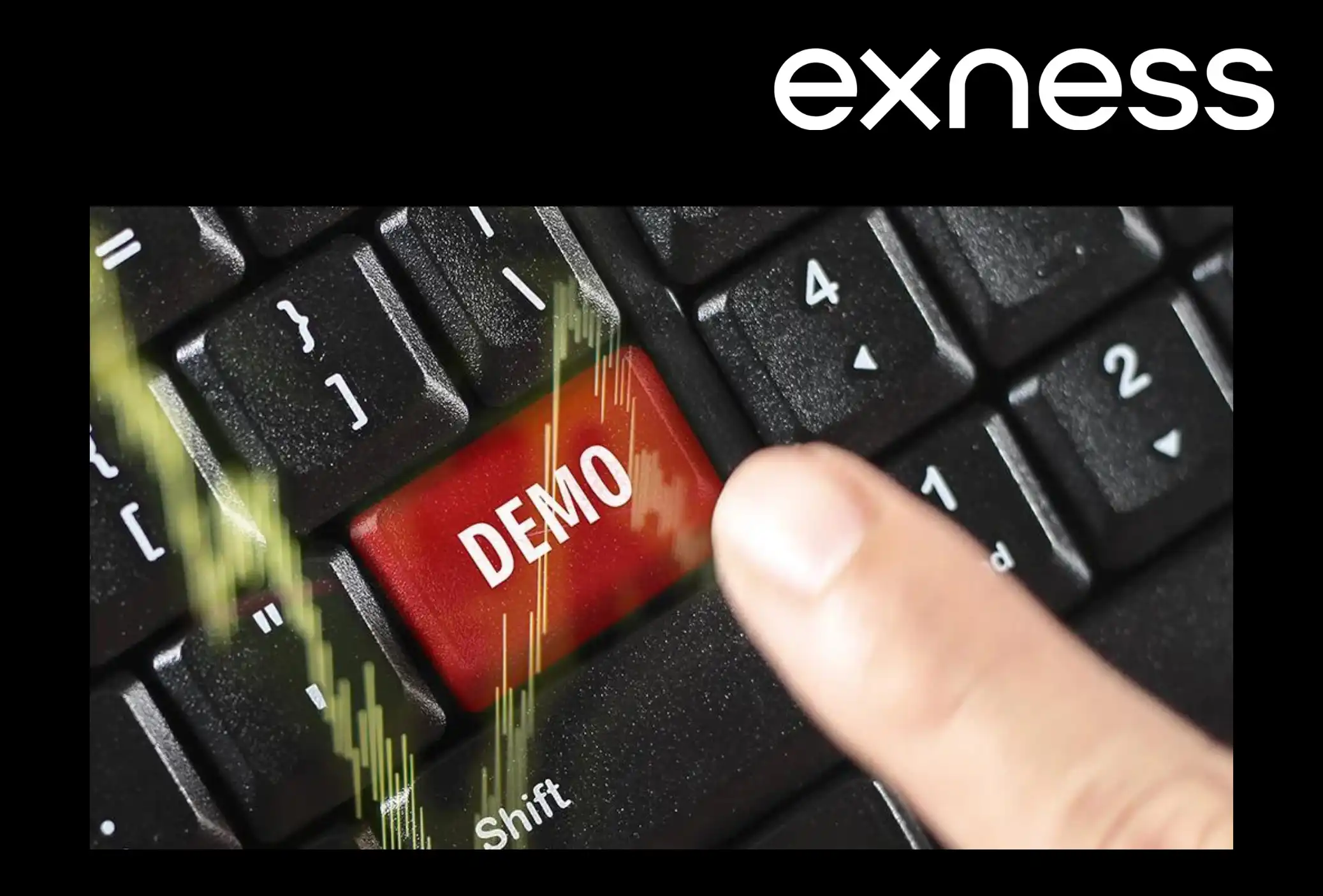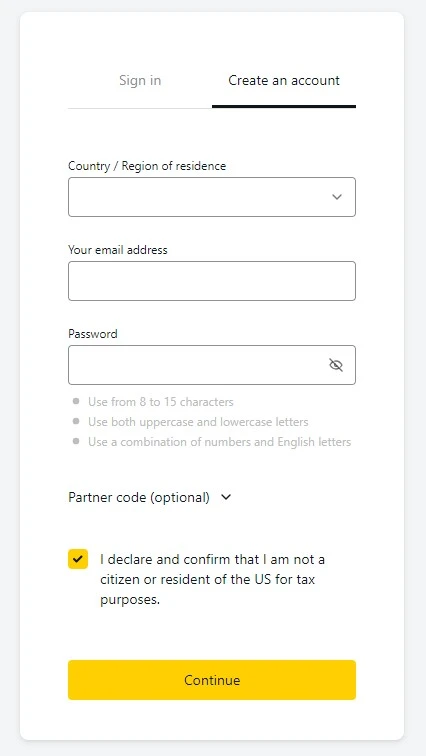What is an Exness Demo Account?
An Exness Demo Account is a simulated trading account that mimics real market conditions, allowing traders to practise and test strategies without risking real money. It’s an excellent way to get familiar with the trading platform and understand how the markets work before transitioning to a live trading account.
Overview of the Exness Demo Account
The Exness Demo Account provides access to the same trading conditions as a live account, including real-time prices, all available trading instruments, and the same tools and features. The key difference is that you trade with virtual funds, eliminating the risk of financial loss.
- Virtual Funds: Trade with up to $10,000 in virtual funds, giving you the freedom to experiment without financial risk.
- Real Market Conditions: Experience real-time market data and conditions, helping you understand how the markets move.
- Access to Over 200 Instruments: Practice trading a wide range of instruments, including forex, metals, cryptocurrencies, and more.
- Leverage Options: Explore different leverage settings, up to 1:unlimited, to see how they impact your trading strategy.
- Flexible Timeframes: Use the demo account for as long as you need, giving you ample time to develop and refine your strategies.
Why Use a Demo Account?
Using a demo account is crucial for both beginners and experienced traders:
- Practice Trading: Gain hands-on experience in trading without risking real money.
- Develop Strategies: Experiment with different trading strategies and find what works best for you.
- Get Comfortable with the Platform: Familiarise yourself with the trading platform’s features and functionalities.
- Test New Strategies or Systems: Try out new strategies or trading systems in a real market environment without the financial risk.
- Risk-Free Learning: Learn the dynamics of the market and trading without the pressure of losing real funds.

Features and Benefits of Exness Demo
The Exness Demo Account comes packed with features that mirror those of a live trading account, providing a realistic trading experience.
Access to Real Market Conditions
The demo account simulates real market conditions, including live price feeds and the ability to trade in real-time. This feature helps you understand how the markets move and how trades are executed.
Virtual Funds for Risk-Free Trading
Trade with virtual money, which means you can experiment with different strategies, risk management techniques, and trading styles without the fear of losing real money.
Practice with All Trading Tools
Use all the trading tools available on Exness platforms, including charting tools, technical indicators, and automated trading systems, to enhance your trading skills.
Learn and Test Strategies
The demo account is an excellent environment for testing new trading strategies. Whether you’re testing manual strategies or automated systems, the demo account lets you refine your approach before applying it in the live market.
Opening Your Exness Demo Account
Opening a demo account with Exness is simple and easy, requiring just a few steps to get started.
Step-by-Step Guide
- Visit the Exness website.
- Click on the “Open Account” button.
- Select “Demo Account” during the account setup process.
- Fill in the necessary details and submit the form.
- Download the trading platform and start trading with your demo account.
Requirements and Eligibility
No specific requirements are needed to open a demo account. It is available to anyone who wants to practise trading with Exness. Simply register on the platform to get started.
Choosing the Right Account Type
Exness offers various account types to suit different trading needs. While the demo account generally mirrors the Standard account type, you can explore the features of other account types within the demo environment.
Getting Started with Exness Demo Account
Once your demo account is set up, you can start exploring the trading platform and executing trades as you would in a live market.
Logging into Your Demo Account
Use the login credentials provided during the registration process to access your demo account. You can log in via the Exness website or the trading platform directly.
Navigating the Trading Platform
The Exness trading platform is user-friendly, with an intuitive interface that allows you to easily navigate between different sections like market watch, charts, and trade execution.
Making Trades and Managing Positions
Practise placing trades, setting stop losses, and managing your positions. The demo account provides a full trading experience, allowing you to get accustomed to the trading environment.


Ready to Explore Trading Without Risk? Open Your Free Demo Account
Moving from Exness Demo to Live Trading
After gaining confidence with the demo account, transitioning to live trading is a natural next step. Here’s how to make the switch smoothly.
When to Transition
You should consider moving to a live account once you feel comfortable with your trading strategy, understand the risks involved, and have successfully tested your approach in the demo account.
Steps to Open a Live Account
- Log in to your Exness Personal Area.
- Select “Open New Account” and choose your preferred account type.
- Complete the verification process by submitting the required documents.
- Make your first deposit to fund your live trading account.

Tips for a Smooth Transition
Start with small trades to get used to the emotional aspect of live trading. Gradually increase your trade size as you gain confidence and experience. Always remember to implement risk management strategies.
Start Practising Today
Start your trading journey with an Exness demo account today and take the first step towards becoming a confident trader. Practice without risk, develop your strategies, and prepare yourself for the live markets.
FAQs: Exness Demo Account
How long can I use the demo account?
The Exness demo account is available for an unlimited period, allowing you to practise as long as you need to feel comfortable with live trading.