What is MT4?
MetaTrader 4 (MT4) is a powerful online trading platform developed by MetaQuotes Software, designed for trading forex, CFDs, and other financial markets. It is highly regarded for its advanced charting tools, extensive use of automated trading through Expert Advisors (EAs), and a wide range of technical indicators.
Overview of Exness MT4
Exness MT4 provides traders with a robust and seamless trading experience. Exness ensures that the MT4 platform is optimised for fast execution and reliability, providing traders with a secure and efficient trading environment.
| Category | Details |
| Instruments Available | Over 200 instruments including forex, metals, cryptocurrencies, energies, and more |
| Order Types | Market orders, Pending orders (Buy Stop, Sell Stop, Buy Limit, Sell Limit), Stop Loss, Take Profit |
| Charting Tools | 30+ technical indicators, 9 timeframes, multiple chart types, customizable templates |
| Expert Advisors (EAs) | Fully supported for automated trading |
| Execution Speed | Ultra-fast execution with low latency, typically within milliseconds |
| Spreads | Competitive spreads starting from 0.1 pips, depending on the account type and market conditions |
| Leverage | Up to 1:unlimited, customizable based on trading strategy and risk management |
| Account Types Supported | Standard, Standard Cent, Raw Spread, Pro, Zero |
| Security Features | Two-factor authentication (2FA), encrypted data transfer, secure client area |
| Trading Platform | Desktop (Windows, Mac), Mobile (iOS, Android), WebTrader |
| Order Execution | Market execution |
| VPS Hosting | Available for free with certain account types to ensure continuous and stable trading |
| Historical Data | Access to comprehensive historical data for backtesting and strategy development |
| Support | 24/7 customer support in multiple languages, including Arabic and English |
| Customization | Customizable charts, indicators, and interface to suit individual trading preferences |
Why Choose MT4 with Exness?
- Ultra-Fast Execution: Experience lightning-fast order execution, typically within milliseconds, reducing slippage and ensuring your trades are executed at the desired price.
- Competitive Spreads: Benefit from tight spreads starting as low as 0.1 pips, helping you maximise your trading profits.
- 24/7 Customer Support: Access round-the-clock support in multiple languages, ensuring you get the help you need whenever you need it.
- Advanced Trading Tools: Utilise advanced features such as Stop Out Protection, customizable leverage, and automated trading with Expert Advisors (EAs).
- Secure Trading Environment: Trade with confidence knowing that Exness is regulated by multiple international financial authorities, ensuring a safe and transparent trading environment.
- Comprehensive Platform Access: Trade on MT4 across various devices, including desktop, mobile, and web, giving you flexibility and control over your trading activities.

Key Features of Exness MT4
Exness MT4 is packed with features designed to enhance your trading experience. These features are tailored to meet the needs of traders at all levels, providing everything from advanced technical analysis tools to automated trading options.
Advanced Charting Tools
MT4 provides traders with a suite of advanced charting tools, including multiple chart types (candlestick, bar, and line charts), customizable timeframes, and a wide range of technical indicators. These tools help traders to analyse market trends, identify trading opportunities, and make informed decisions.
Automated Trading with Expert Advisors (EAs)
Exness MT4 supports the use of Expert Advisors (EAs), allowing traders to automate their trading strategies. EAs can be used to execute trades automatically based on predefined criteria, helping traders to capitalise on market opportunities without the need to be constantly monitoring the platform.
Multiple Order Types
With Exness MT4, traders have access to multiple order types, including market orders, pending orders, and stop orders. This flexibility allows traders to implement a variety of trading strategies, from simple market entry to more complex conditional orders.
Real-Time Market Data
Exness MT4 offers real-time market data, including live quotes and charts. This feature ensures that traders have the most up-to-date information at their fingertips, allowing for timely decision-making in the fast-moving forex and CFD markets.
Security and Reliability
Security is a top priority for Exness. The MT4 platform is equipped with 128-bit SSL encryption to protect your trading data and transactions. Additionally, Exness is regulated by multiple international bodies, ensuring a secure and reliable trading environment.
How to Get Started with Exness MT4
Getting started with Exness MT4 is straightforward. In this section, we will guide you through the steps of downloading, installing, and setting up your MT4 account, so you can start trading quickly and efficiently.
Downloading MT4
To download MT4, visit the Exness website, navigate to the trading platforms section, and select MetaTrader 4. The platform is available for Windows, Mac, Android, and iOS, allowing you to trade on your preferred device.
Installing MT4
After downloading, follow the installation instructions for your specific operating system. The process is user-friendly and takes only a few minutes. Once installed, open the platform and log in using your Exness account credentials.
Setting Up Your Exness MT4 Account
Setting up your MT4 account involves logging in with your Exness credentials, selecting your preferred server, and configuring your account settings. You can customise your workspace, set up trading parameters, and start exploring the platform’s features.
Navigating the Exness MT4 Platform
Navigating the Exness MT4 platform is intuitive, but understanding its key features and how to customise them will enhance your trading efficiency. This section will help you get familiar with the interface, customise your workspace, and perform essential trading tasks.
Interface Overview
The MT4 interface is divided into several key areas: the Market Watch window, the Navigator, the Charts area, and the Terminal. Each of these components plays a crucial role in your trading activities, from monitoring market prices to managing trades.

Customising Your Workspace
MT4 allows you to customise your workspace to suit your trading style. You can arrange charts, set up different timeframes, and apply your favourite technical indicators. This flexibility helps you to create an environment that best supports your trading strategies.
Placing Trades
Placing trades on MT4 is simple. You can place a market order directly from the Market Watch window or use the New Order button to access more advanced options, such as pending orders and automated trading setups.
Using Technical Indicators
MT4 comes with a variety of built-in technical indicators that you can apply to your charts. These indicators help you analyse market trends, identify potential entry and exit points, and make informed trading decisions.
Tips for Maximising MT4 Trading with Exness
Maximise your trading efficiency on MT4 with these expert tips, designed to help you get the most out of the platform’s features.
Efficient Chart Management
Manage your charts efficiently by using profiles and templates. This allows you to quickly switch between different chart setups without having to reapply indicators or settings each time.
Utilising Keyboard Shortcuts
Save time by using keyboard shortcuts to navigate the platform and execute trades quickly. Familiarising yourself with these shortcuts can significantly enhance your trading speed and efficiency.
Setting Up Alerts
Stay on top of market movements by setting up custom alerts in MT4. You can configure alerts to notify you when specific price levels are reached or when market conditions change.
Common MT4 Issues and Solutions
While MT4 is a reliable platform, you may encounter occasional issues. Here’s how to troubleshoot some of the most common problems.
Connectivity Problems
If you experience connectivity issues, ensure your internet connection is stable and check your MT4 server settings. Restarting the platform or adjusting your firewall settings may also resolve the issue.
Platform Crashes
Platform crashes can often be resolved by clearing the cache, reducing the number of open charts, or ensuring your computer meets the system requirements for running MT4.
Technical Support
Exness provides 24/7 technical support to assist with any MT4 issues you may encounter. You can reach out to the support team via live chat, email, or phone for prompt assistance.
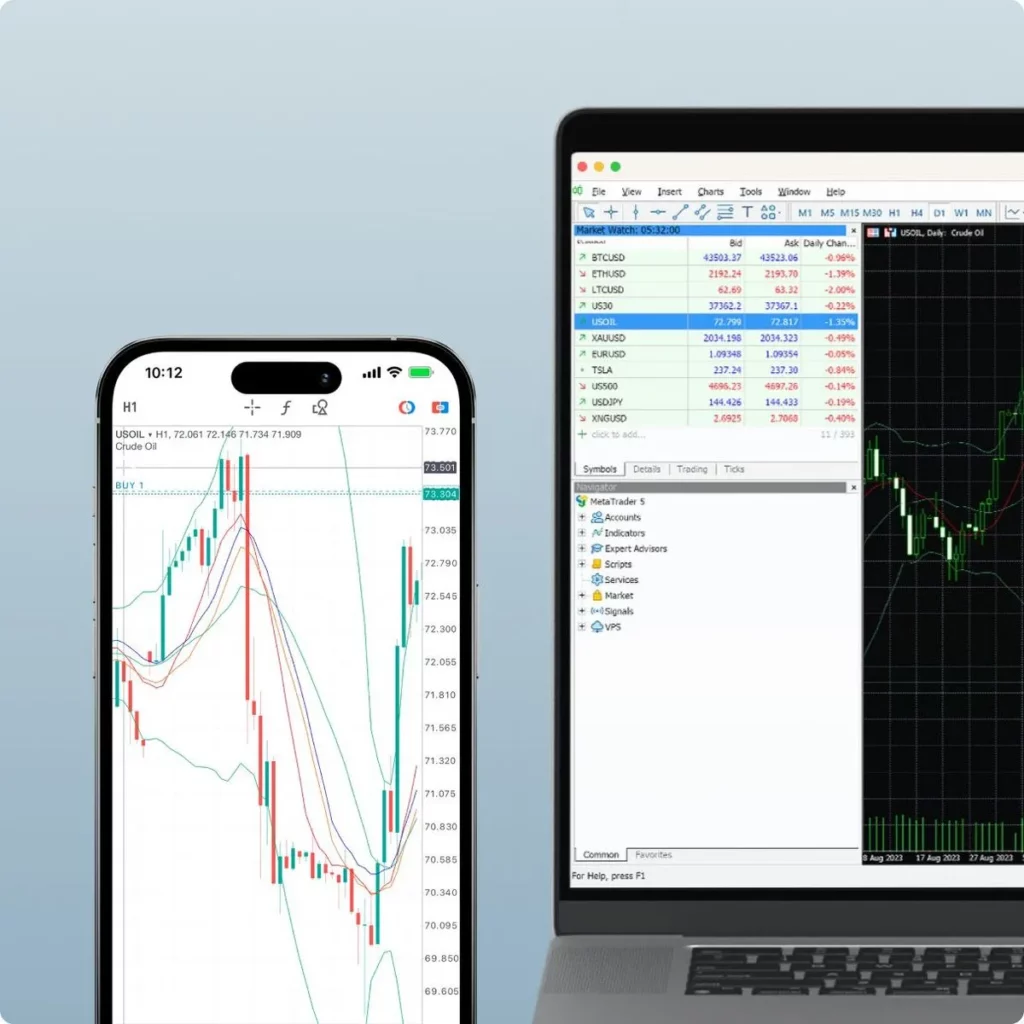
MT4 User Resources and Support at Exness
Exness offers a variety of resources to help you make the most of MT4, including tutorials, webinars, and a comprehensive help center. These resources are designed to support traders of all levels.
Start Trading with MT4 Today
Ready to boost your trading? Start with Exness MT4 and tap into the power of one of the world’s top trading platforms. Exness provides advanced tools, fast execution, and full support to help you trade confidently and reach your financial goals.


Ready to Trade?
Complete the setup process and start trading with MT4
FAQs: Exness MT4
What is MT4?
MT4, or MetaTrader 4, is a popular trading platform known for its advanced charting tools, technical analysis capabilities, and support for automated trading.

