What is MT5?
MetaTrader 5, often abbreviated as MT5, is a comprehensive trading platform designed to offer more advanced functionalities than its predecessor, MetaTrader 4. It supports trading in a wider range of asset classes, including forex, commodities, stocks, and indices, and is known for its enhanced charting tools, sophisticated order management capabilities, and support for algorithmic trading through Expert Advisors (EAs).
Overview of Exness MT5
Exness MT5 is a powerful trading platform that provides traders with a range of advanced features and tools, tailored to meet the needs of both beginners and experienced traders.
| Category | Details |
| Instruments Available | Over 200 instruments including forex, metals, cryptocurrencies, energies, indices, and stocks |
| Order Types | Market orders, Pending orders (Buy Stop, Sell Stop, Buy Limit, Sell Limit, Buy Stop Limit, Sell Stop Limit), Stop Loss, Take Profit |
| Charting Tools | 38+ technical indicators, 21 timeframes, 44 analytical objects, customizable templates |
| Algorithmic Trading | Fully supports automated trading with Expert Advisors (EAs) and custom indicators |
| Execution Speed | Ultra-fast execution with low latency, typically within milliseconds |
| Spreads | Competitive spreads starting from 0.1 pips, depending on the account type and market conditions |
| Leverage | Up to 1:unlimited, customizable based on trading strategy and risk management |
| Account Types Supported | Standard, Raw Spread, Pro, Zero |
| Security Features | Two-factor authentication (2FA), encrypted data transfer, secure client area |
| Trading Platform | Desktop (Windows, Mac), Mobile (iOS, Android), WebTrader |
| Order Execution | Market execution, advanced order types for precise trading |
| VPS Hosting | Available for free with certain account types to ensure continuous and stable trading |
| Depth of Market (DOM) | Provides real-time market depth information for better trading decisions |
| Economic Calendar | Integrated economic calendar with real-time updates on global economic events |
| Support | 24/7 customer support in multiple languages, including Arabic and English |
| Customization | Extensive customization options for charts, indicators, and interface to match individual trading preferences |
Advantages of Using MT5 with Exness
- Advanced Trading Tools: Exness MT5 comes with enhanced charting tools and technical indicators, allowing for detailed market analysis and more informed trading decisions.
- Fast Execution: Enjoy lightning-fast order execution, which is crucial for taking advantage of rapid market movements.
- Multi-Asset Class Support: Trade forex, stocks, indices, and commodities from a single platform.
- Customizable Interface: Tailor the platform to suit your trading style with customizable workspaces and chart settings.
- Secure Trading Environment: Exness ensures a secure trading experience with multiple layers of protection, including data encryption and secure fund segregation.
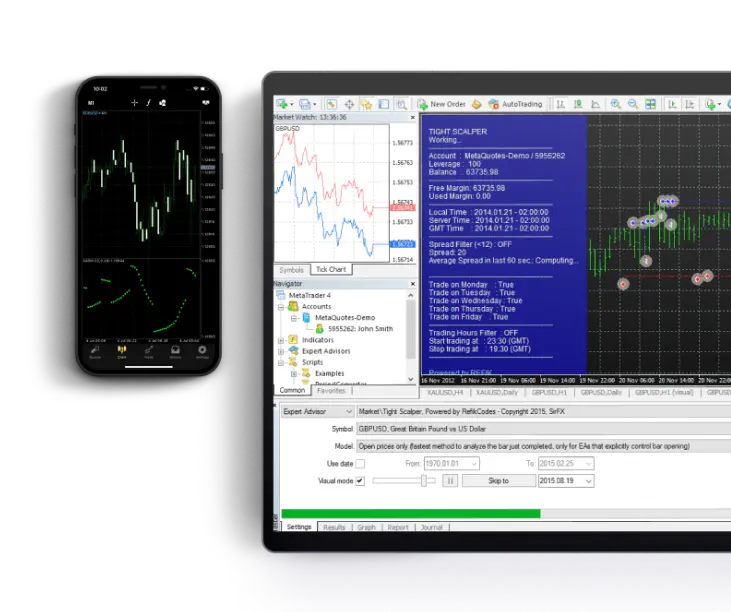
Key Features of Exness MT5
Exness MT5 is packed with features that enhance the trading experience, offering tools and functionalities that cater to both novice and professional traders. From advanced charting to algorithmic trading capabilities, Exness MT5 is designed to meet the needs of today’s dynamic traders.
Advanced Charting and Analysis Tools
Exness MT5 offers an extensive range of charting tools, including multiple chart types, 21 timeframes, and over 80 technical indicators and analytical objects. These tools allow traders to perform in-depth market analysis and make well-informed trading decisions.
Enhanced Order Types and Execution
MT5 supports a variety of order types, including market, pending, stop orders, and trailing stops, giving traders more control over their trading strategies. Additionally, Exness MT5 offers ultra-fast execution speeds, reducing slippage and ensuring that orders are filled at the best possible prices.
Multi-Asset Class Support
With Exness MT5, you can trade a wide range of financial instruments, including forex, commodities, stocks, indices, and cryptocurrencies. This multi-asset support allows traders to diversify their portfolios and explore different markets all from one platform.
Economic Calendar Integration
Exness MT5 integrates an economic calendar directly into the platform, providing traders with real-time updates on important economic events that could impact market conditions. This feature helps traders stay informed and adjust their strategies accordingly.
Improved Automated Trading
Exness MT5 supports automated trading through the use of Expert Advisors (EAs), which can execute trades based on pre-set parameters without the need for manual intervention. This feature is particularly useful for traders who rely on algorithmic strategies to capitalize on market opportunities.
How to Get Started with Exness MT5
Getting started with Exness MT5 is straightforward and can be done in a few simple steps. Whether you are new to trading or an experienced trader transitioning from another platform, setting up Exness MT5 is quick and easy.
Downloading MT5
To start using Exness MT5, first, download the platform from the Exness website. The platform is available for Windows, Mac, and mobile devices, ensuring compatibility with your preferred operating system.
Installing MT5
Once downloaded, follow the installation instructions to set up MT5 on your device. The process is simple and should only take a few minutes. If you encounter any issues, Exness provides detailed guides and customer support to assist you.
Setting Up Your Exness MT5 Account
After installing MT5, log in using your Exness account credentials. If you don’t have an account yet, you can easily create one on the Exness website. Once logged in, you can customise your settings, add your preferred trading instruments, and start trading.
Navigating the Exness MT5 Platform
Navigating the Exness MT5 platform is intuitive, with a user-friendly interface designed to enhance your trading experience. Here’s a guide to help you get familiar with the platform’s layout and features.
Interface Overview
The MT5 interface is organised to provide easy access to all essential trading tools. The main sections include the Market Watch window, Navigator, Terminal, and charting area. Each section can be customised to suit your trading style and preferences.
Customising Your Workspace
MT5 allows you to customise your workspace by arranging charts, adding technical indicators, and creating custom templates. You can save these settings to ensure your workspace remains consistent every time you log in.
Placing Trades on Exness MT5
Placing trades on MT5 is straightforward. You can open a new order from the Market Watch window, directly from the chart, or by using the toolbar. Choose your preferred order type, set your lot size, stop loss, and take profit levels, and execute the trade.

Utilising Advanced Technical Indicators
MT5 offers a vast selection of technical indicators that can be added to your charts for in-depth market analysis. Indicators can be customised and combined to create complex trading strategies.
Using the Economic Calendar
The integrated economic calendar in Exness MT5 keeps you updated on key financial events. You can set alerts for specific events and use this information to make informed trading decisions.
Tips for Maximising MT5 Trading with Exness
To get the most out of your trading experience with Exness MT5, consider these tips that can help improve your trading efficiency and success.
Efficient Use of Multiple Timeframes
Analysing the market from different timeframes can provide a more comprehensive view of price movements. MT5 allows you to easily switch between timeframes, helping you to spot trends and make better trading decisions.
Automating Trades with Expert Advisors (EAs)
Take advantage of MT5’s support for Expert Advisors (EAs) to automate your trading strategies. This can save you time and help you capitalise on market opportunities even when you’re not actively monitoring the market.
Managing Multiple Accounts
If you manage multiple trading accounts, MT5’s MultiTerminal feature can be a valuable tool. It allows you to control multiple accounts simultaneously from a single interface, streamlining your account management process.
Common MT5 Issues and Solutions
While Exness MT5 is designed to be reliable and user-friendly, traders may occasionally encounter issues. Here are some common problems and their solutions to ensure smooth trading.
Connectivity and Server Issues
If you experience connectivity issues, check your internet connection and make sure you are connected to the correct server. Exness provides multiple server options to ensure stable connections.
Platform Crashes and Errors
Platform crashes can occur due to various reasons, such as outdated software or hardware limitations. Ensure that your MT5 is up to date, and consider upgrading your hardware if necessary. Exness support is also available to help resolve any persistent issues.
Technical Support
For any technical issues with MT5, Exness offers 24/7 customer support. You can reach out via live chat, email, or phone for prompt assistance.

Exness MT5 Additional Resources
Exness offers many resources for traders using MetaTrader 5 (MT5). These include detailed guides on how to use MT5, troubleshooting tips, and advanced trading strategies. Whether you want to improve your trading techniques or need help with the platform, Exness provides the tools and support to maximise your trading potential on MT5.
Start Trading with MT5 Today
Elevate your trading with Exness MT5. This platform offers advanced features, fast execution, and a secure environment. Whether trading forex, indices, or commodities, MT5 delivers the tools and performance you need. Start with MT5 today and enjoy the unique benefits Exness offers.


Ready to Trade? Complete the setup and begin trading with MT5
FAQs: Exness MT5
What is MT5?
MetaTrader 5 (MT5) is a multi-asset trading platform developed by MetaQuotes Software, designed to offer advanced trading capabilities, including enhanced charting, automated trading, and support for multiple asset classes.

