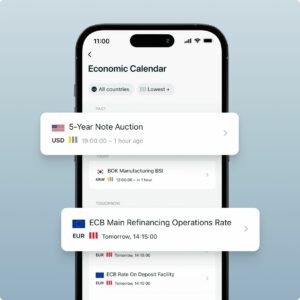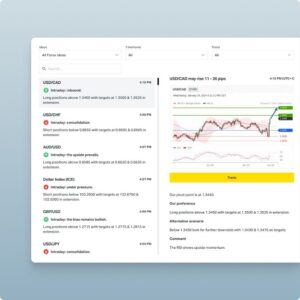Exness allows clients to update their personal information, such as their residential address, through a straightforward verification process. Keeping your account information accurate is crucial for smooth transactions, compliance, and account security.

Importance of Updating Your Address
Keeping your address up-to-date with Exness is essential for:
- Account Security: Ensuring your details are accurate reduces the risk of fraud.
- Regulatory Compliance: Exness is required to verify client details to comply with financial regulations.
- Withdrawal Processing: Prevents delays in withdrawals if your address matches the registered details.
- Account Notifications: Ensures you receive critical updates regarding your trading account.
Expanded List of Accepted Documents for Address Verification
| Document Type | Examples | Requirements | Common Reasons for Rejection |
| Utility Bill | Water, electricity, gas, internet bills | Issued within the last 6 months, shows your name and address | Document older than 6 months, illegible scan |
| Bank Statement | Official bank statements, e-statements | Must include bank logo, issue date, your full name | Incomplete statement, cropped screenshot |
| Government Issued Document | Tax statement, residency certificate | Must have official seal, issued within 1 year | Missing seal or official signature |
| Rental Agreement | Lease contracts, property rental agreements | Signed by both tenant and landlord, shows full address | Unsigned, expired, or incomplete document |
| Insurance Statement | Home or vehicle insurance documents | Issued within 6 months, shows full name and address | Document not clearly showing address |
| Telecommunication Bill | Phone, internet, or cable bills | Must be current and show service address | Address mismatch with registered account |
| Employment Letter | Official employer-issued address confirmation | Dated within the last 3 months | Letter not on company letterhead |
Note: All documents must be submitted in clear, legible formats (PDF, JPEG) and should not be edited or altered.
Step-by-Step Guide to Changing Your Address
Here is an expanded step-by-step guide to ensure a smooth process:
- Log in to Your Exness Account
- Go to exness.com and sign in using your credentials.
- Navigate to the Personal Area.
- Access the ‘Personal Information’ Section
- Click on the Settings icon in the dashboard.
- Select Personal Information from the drop-down menu.
- Initiate Address Change
- Click on Change Address and enter your new address details.
- Make sure the address matches exactly with your supporting document.
- Upload Required Documents
- Choose the document type from the list provided (e.g., Utility Bill, Bank Statement).
- Upload a high-quality scan or photo of the document.
- Review and Submit
- Double-check that all the details are correct and documents are clear.
- Click on Submit for Verification.
- Wait for Confirmation
- Exness will review your submission, typically within 1-3 business days.
- You will receive an email notification once your address is successfully updated.

Detailed Processing Times and Status Updates
| Process Step | Action Required | Estimated Timeframe | Status Notifications |
| Document Upload | Upload clear and valid documents | Immediate | Confirmation message on dashboard |
| Verification Review | Exness reviews submitted documents | 1-3 business days | Email notification upon completion |
| Request for Additional Info | Provide additional documents if needed | 1-2 business days | Request sent via email |
| Approval/Denial | Address update approved or rejected | Within 24 hours after review | Email and dashboard update |
| Profile Update | Address updated in your profile | Instant upon approval | Confirmation message on dashboard |
Common Reasons for Rejection and Solutions
If your address change request is rejected, here’s an expanded list of possible reasons and how to resolve them:
| Reason for Rejection | Description | Solution |
| Document Not Accepted | Uploaded file type is not on the accepted list | Refer to the accepted documents list above |
| Document Too Old | Statement or bill is older than 6 months | Submit a more recent document |
| Blurry or Cropped Image | Image is not clear or parts are cut off | Re-upload a full, high-quality scan |
| Address Mismatch | Address on document doesn’t match what you entered | Correct the address and resubmit |
| Incomplete Submission | Missing fields or documents | Fill in all fields and upload the necessary files |
| Name Discrepancy | Name on document does not match your Exness account | Ensure your Exness profile matches your document |
Comparison of Address Change Processes with Other Brokers
| Broker | Documents Required | Processing Time | Support Channels | Ease of Process |
| Exness | Utility bills, bank statements | 1-3 business days | 24/7 Live Chat, Email | Easy |
| IC Markets | Utility bills, tax forms | 2-5 business days | Limited to business hours | Moderate |
| Pepperstone | Government ID, lease agreements | 3-7 business days | Email support only | Lengthy |
| OANDA | Bank letters, utility bills | 2-4 business days | 24/5 Phone Support | Smooth |
| FXTM | Address confirmation letter, utility bills | 3-5 business days | Live chat, phone support | Moderate |
Additional Tips for a Successful Address Change
| Tip | Why It’s Important |
| Use High-Quality Scans | Ensures documents are readable and not rejected |
| Submit During Business Days | Faster processing during weekdays |
| Check Email Regularly | Be alert for any additional requests from Exness |
| Ensure Matching Information | Avoid discrepancies between your account and document |
| Use a Stable Internet Connection | Prevents upload errors and incomplete submissions |
Contact Exness Support for Further Assistance
| Support Channel | Availability | Contact Information |
| Live Chat | 24/7 | Accessible via the Exness website |
| Email Support | 24/5 | [email protected] |
| Phone Support | Business hours | See website for regional numbers |
| Help Center | 24/7 | Comprehensive guides and FAQs available |
Conclusion
Updating your address with Exness is a simple yet important step to ensure your account remains secure and compliant. By following the guidelines and using the tips provided, you can efficiently update your address without any delays.
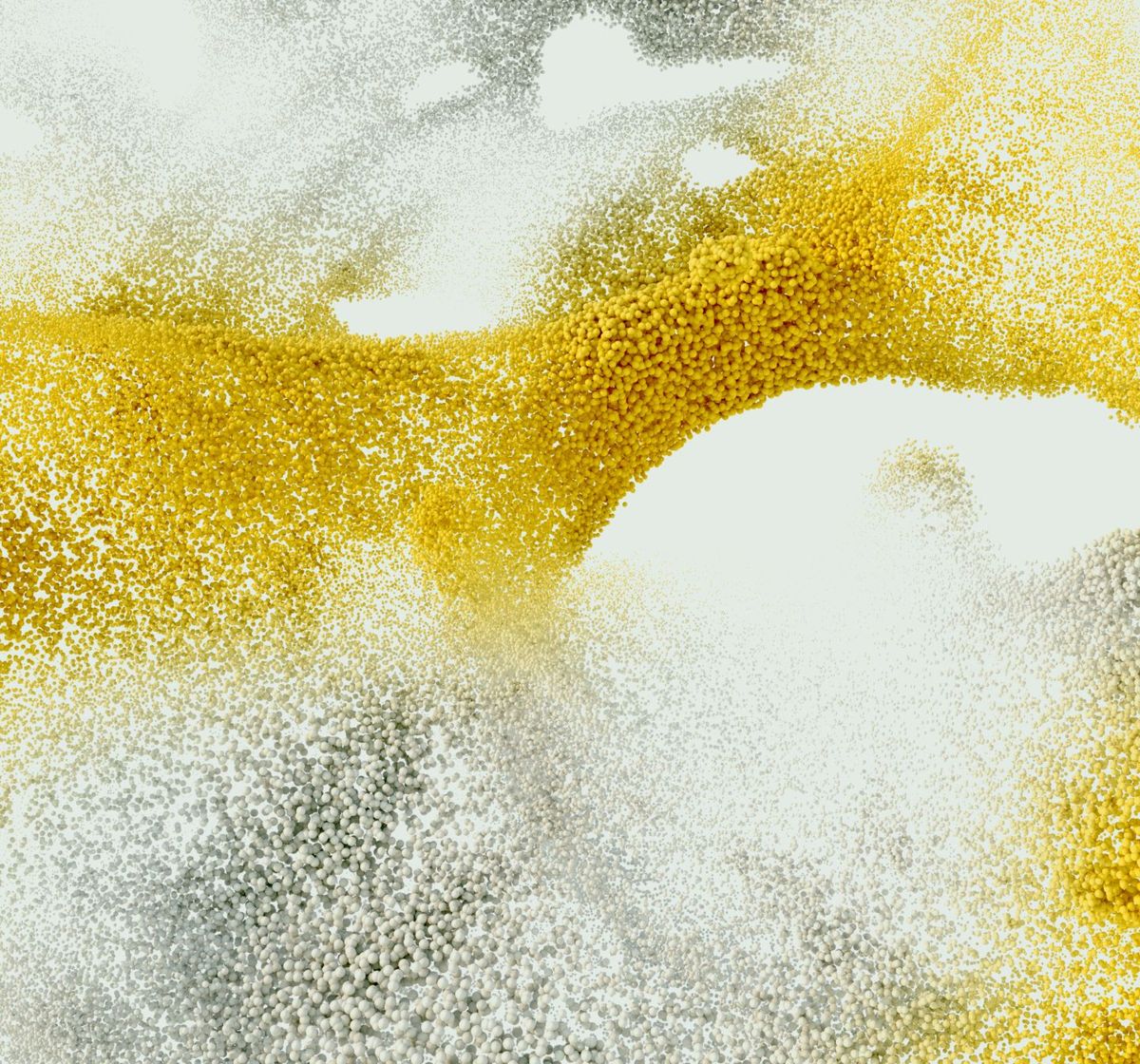
Trade with a trusted broker Exness today
See for yourself why Exness is the broker of choice for over 800,000 traders and 64,000 partners.
Frequently Asked Questions (FAQs)
How long does it take to change my address in Exness?
Typically, it takes 1-3 business days to process your request if all documents are correct.